7 Test Automation Mistakes and Solutions With Examples
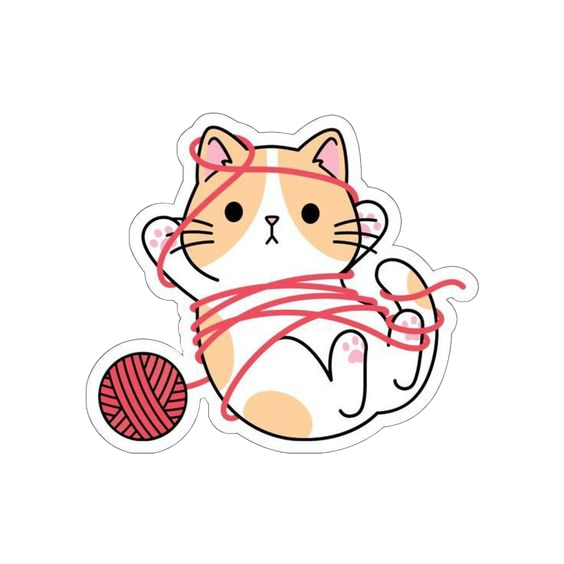
Test automation has become an integral part of software development. It is widely used to increase testing efficiency, speed up the release cycle, and reduce costs. However, automating tests is not always a straightforward process, and there are several common mistakes that can be made during implementation.
In this article, we will discuss the most common test automation mistakes and their solutions with examples.
Mistake #1: Relying too heavily on UI-based testing
Common mistake in test automation is relying too heavily on UI-based testing. This can lead to tests that are brittle and difficult to maintain, as changes to the user interface can often break automated tests.
Solution: Use API-based testing along with UI-based testing
To avoid this mistake, it’s important to use API-based testing in addition to UI-based testing. By testing application programming interfaces (APIs), QA can verify that the backend of the application is working correctly, without relying too heavily on the UI. This can result in more stable and maintainable automated tests.
Example: Suppose a QA team is testing a web application that involves complex calculations and data processing. They use API-based testing to verify that the data is being processed correctly on the backend, and then use UI-based testing to verify that the data is being displayed correctly on the front-end.
Mistake #2: Not considering the test environment
Another common mistake in test automation is not considering the test environment. Tests that work in one environment may not work in another, and this can lead to false positives and false negatives.
Solution: Use test data that is representative of the production environment
To avoid this mistake, it is important to use test data that is representative of the production environment. This includes using the same operating system, browser, and hardware configurations. By using representative test data, QA professionals can ensure that their tests will work in the production environment.
Example: Suppose a QA team is testing a mobile application. They use test data that includes different operating systems and hardware configurations to ensure that their tests work on all supported devices.
Mistake #3: Not validating test results
Another common mistake in test automation is not validating test results. This can lead to false positives and false negatives, which can be time-consuming to debug.
Solution: Validate test results
To avoid this mistake, it is important to validate test results. This includes comparing expected results with actual results and identifying any discrepancies. By validating test results, QA can ensure that their tests are working as expected.
Example: Suppose a QA team is testing a web application. They validate test results by comparing expected data with actual data and identifying any discrepancies.
Mistake #4: Not maintaining tests
One of the most common mistakes in test automation is not maintaining tests. Tests that are not maintained can become obsolete and may not work correctly.
Solution: Maintain tests
To avoid this mistake, it is important to maintain tests regularly. This includes updating tests as the software product changes and retesting them to ensure that they are working as expected. By maintaining tests, QA can ensure that their tests are up-to-date and effective.
Example: Suppose a QA team is testing a software product that is updated every two weeks. They maintain their tests by updating them every two weeks and retesting them to ensure that they are working as expected.
Mistake #5: Not accounting for test data variations
Another common mistake in test automation is not accounting for variations in test data. This can result in a lack of coverage of potential edge cases and scenarios, leading to inadequate testing.
Solution: Use data-driven testing
To avoid this mistake, it’s important to use data-driven testing. This means using a wide variety of test data that includes different inputs and expected outputs. By doing this, QA professionals can ensure that their tests are covering a broad range of potential scenarios and edge cases.
Example: Suppose a QA team is testing an application that involves multiple user roles, such as administrators, managers, and regular users. They use data-driven testing to cover various scenarios and inputs for each user role, including different permissions, access levels, and data inputs.
Mistake #6: Automating too many tests
Automation is a good thing. Too much automation is not.
One of the most common mistakes in test automation is automating too many tests. This often leads to a large number of tests that are difficult to maintain and execute. It can also lead to false positives and false negatives, which can be time-consuming to debug.
Solution: Prioritize tests
To avoid this mistake, it is important to prioritize tests based on their importance and impact on the software product. High-priority tests should be automated first, followed by medium-priority tests and then low-priority tests. By prioritizing tests, QA can ensure that they are focusing on the most critical tests and not wasting time automating tests that have little value.
Example: Suppose a QA team is testing an e-commerce website. They prioritize tests for the login page, shopping cart, and payment gateway as high-priority tests. They prioritize tests for the FAQ page and about us page as low-priority tests.
Mistake #7: Not incorporating manual testing
Although automation can be an efficient way to test software, it’s important to remember that it cannot replace manual testing entirely. Some tests may be too complex or too difficult to automate, and may require human judgement and interaction.
Solution: Use manual testing in conjunction with automation
To avoid this mistake, it’s important to incorporate manual testing in conjunction with automated testing. This includes using manual testing to cover areas that cannot be effectively tested with automation, and using automation to cover repetitive or time-consuming tests.
Example: Suppose a QA team is testing a mobile application. They use automated testing to cover basic functionality such as login and registration, but also incorporate manual testing to cover more complex scenarios such as user flows and interactions with third-party services.
Conclusion
Test automation can be a valuable tool for improving software quality, but it requires careful planning and execution to be effective. To avoid common mistakes, QA should use API-based testing in addition to UI-based testing, consider the test environment, validate test results, maintain tests regularly, prioritize tests, and incorporate manual testing in conjunction with automated testing. By following these solutions with examples, QA can improve the efficiency and effectiveness of their test automation efforts.
If you find this article interesting and useful, then don’t forget to share this with your friends. Also, feel free to share your comments/suggestions below ❤️